I have to create an SSIS package which will simply copy the data from SQL table to an Excel file. The catch is I need a merged column for two columns in the first row and rest of the columns in the second row. Is this possible without keeping a template?
Screenshot:
Please advice! Thanks