I couldn't find a way to do this in wordcloud but wordcloud2 gives rather more flexibility. I managed to cobble together this with help from another SO question for saving as an image file.
#packages enable saving to png or pdf via html, see link at end of answer
library(webshot)
webshot::install_phantomjs()
library("htmlwidgets")
library(tibble)
library(wordcloud2)
data = tibble(Day = c("January", "February", "March" , "April", "May", "June", "July", "August", "Semptember", "October", "November", "December"),
Freq = c(1294, 1073, 1071, 1019, 938, 912, 703, 680, 543, 201, 190, 343))
set.seed(10)
# control appearance with wordcloud2 arguments. The padding between words is controlled by `gridsize`.
# You have to play around with `size`, `gridSize` and the image size
eg <- wordcloud2(data, size = 0.4, rotateRatio = 0, color = "black", gridSize = 75)
# save as html
saveWidget(wc,"wc.html", selfcontained = F)
# and then as image:png
webshot("wc.html","wc.png", delay = 5, vwidth = 480, vheight = 480)
For saving the image to file see: How to Save the wordcloud in R
And you end up with:
Created on 2020-05-18 by the reprex package (v0.3.0)