I have installed jupyter_contrib_nbextensions using conda, i.e.: conda install -c conda-forge jupyter_nbextensions_configurator
This is what I see:
I don't see extensions I expected to see like toc2 extension.
In fact, I am trying to configure my JupyterLab Notebook to provide the following functionalities:
When I select the functionalities of interest the button "enable" is dimmed.
This is how my JupterLab appears:
What I am missing?