I am trying to us geom_area to produce a stacked area graph but it producing an entry graph. Here is an example
library(dplyr)
library(ggplot2)
x = expand.grid(name = c("D01", "D02", "D03", "D04"), component = c("F", "W", "M", "V"))
value = runif( min = 20, max = 150, nrow(x))
data2 = cbind(x, value) %>%
dplyr::arrange(name)
ggplot2::ggplot(data = data2, aes(x = name, fill = factor(component))) +
ggplot2::geom_area(aes(y = value), position = 'stack')
I read the questions Why is my stacked area graph in ggplot2 empty and Why is my stacked area graph in ggplot2 empty but the solutions posted there they did not resolve my problem. Thanks for any suggestions.