I use the cleanlooks style for my application which fits best the look and feel I want.
The annoying thing a stumbled on is that the QHeaderView (horizontal header of a QTableWidget for instance) doesn't paint the resize handle between sections when running uner an Unix host.
what I want:
what I get:
I started to search a solution using style sheets but it seems there is no way to control the handle rendering.
Do I have to play with borders style ? Is there anything obvious thing I am missing?
I don't want to subclass QHeaderView or QStyle for such a little (trivial ?) problem.
Any help appreciated.