Problem #1: I messed up my Windows once and it wouldn't start so I had to reinstall using a flash drive, during installation I deleted the EFI partition and the free space is still there but windows made another EFI partition and now I have free space and then EFI partition for windows. How do I move it to that free space?[Image below RED]
Problem #2: I installed ubuntu again and I messed up with diskpart while moving my partitions and it accidentally deleted boot/efi/grub although I still get grub and it shows a bunch of options but nothing works and I had to manually change the boot order to windows so I can boot into windows and use my laptop. Now, the problem is how do I remove grub safely, also it still shows in disk management as healthy EFI partition - Image below GREEN.