I am unable to follow the steps here: https://flutter.dev/docs/development/androidx-migration
I don't see "Migrate to AndroidX " from the Refactor menu. In fact I don't know where the Refactor menu is on Android Studio
What should I do?
Update : Thank you Haniel for showing me where "migrate to AndroidX is", but that didn't work either. It kept saying "No Usages Found in the Project"
I followed the steps from the highest-rated answer here : Unable to migrate Flutter project to AndroidX
Open the Flutter project into Android Studio Right-click on the android directory. Click on Flutter -> Open Android module in Android Studio. It asked me to upgrade my gradle plugin. There was an error, so I did this:
Added these given two lines(below) to gradle.properties:-
android.useAndroidX=true android.enableJetifier=true
After that, I did Refactor -> Migrate to AndroidX.