I am trying to run the hello world app for Google App Engine - Custom runtime. I am using the following example:
https://cloud.google.com/appengine/docs/flexible/custom-runtimes/quickstart
The build goes successfully, however, the terminal gets stuck on:
Updating service [test] (this may take several minutes)...⠹
Post this, it fails with the following error:
(gcloud.app.deploy) Error Response: [4] App Engine Flexible timed out while configuring resources, internal operation
1.1 Edit: I tried deploying another project, and that too fails with the same error. All the versions show that they are serving, but only the first version starts instances.
I am trying to deploy it in Asia-South-1 Mumbai region.
Is there a way to debug and find what is causing the issue. Other than this, I have a firebase project.
Thank you!
Any help is highly appreciated.