I'm following the tutorial at https://learn.microsoft.com/en-us/azure/active-directory-b2c/tutorial-create-user-flows. I created the signup/signin user flow and I just tried using it. I am choosing Google provider since I have it defined. I type-in my country and display name, since I selected these parameters to be required. Then I'm redirected to my app's redirect URI, which is https://jwt.ms. The redirect is:
The thing is, the JWT.MS does not decode it, I just see:
I tried pasting my token into the box, but nothing happens. I also tried using JWT.IO with the same token. I get the information:
Invalid Signature
Why does B2C return to me an invalid token?