How can I move my labels on my x axes in between another x axes label. Nothing seems to work and I was unable to find anything on the docs. Is there a workaround? I'm using line chart time series. https://www.chartjs.org/samples/latest/scales/time/financial.html
Currently, with the code I have its generating the figure below:
var cfg = {
elements:{
point: {
radius: 4
}
},
data: {
datasets: [
{
label: 'vsy',
backgroundColor: color(window.chartColors.red).alpha(0.5).rgbString(),
borderColor: window.chartColors.red,
data: firstData,
type: 'line',
pointRadius: 2,
fill: false,
lineTension: 0,
borderWidth: 2
},
{
label: 'de vsy',
backgroundColor: color(window.chartColors.blue).alpha(0.5).rgbString(),
borderColor: window.chartColors.blue,
data: dataMaker(15),
type: 'line',
pointRadius: 2,
fill: false,
lineTension: 0,
borderWidth: 2
}
],
},
options: {
animation: {
duration: 0
},
scales: {
xAxes: [{
type: 'time',
distribution: 'series',
offset: true,
time: {
unit: 'month',
displayFormats: {
month: 'MMM'
}
},
ticks: {
autoSkip: true,
autoSkipPadding: 75,
sampleSize: 100
},
}],
yAxes: [{
gridLines: {
drawBorder: false
}
}]
},
tooltips: {
intersect: false,
mode: 'index',
}
}
};
I want the labels on the x-axis to be on center instead of below the y axis grid line.
Thanks to uminder, with his comment it solves the issue but now I have a conflicting tooltip which lie on a same grid. When I hover to april line first point it shows me mar 30 which lies just above it and vice versa.

I fixed it by changing the mode to nearest but why is it activating the another point?