Using MDC react list, trying to change the orientation, but not working always displays the list in vertical.
import List, { ListItem } from '@material/react-list';
import '@material/react-list/dist/list.css';
<List orientation="horizontal">
<ListItem>
test
</ListItem>
<ListItem>
test
</ListItem>
<ListItem>
test
</ListItem>
</List>
https://github.com/material-components/material-components-web-react/tree/master/packages/list