I've downloaded and unpacked Oracle's SQL Developer 19.4 on macOS 10.15 Catalina. During the first start up, the usual warning appears, which I clicked away as I do since a number of years:
SQL Developer starts ok. When creating a new connection to an Oracle database, I enter all the detail and it works fine (the 'Test' button says it's ok), but I cannot save the connection.
JeffSmith said in a comment that SQL Developer needs JCE jars, which are not in older JDKs, version jkd8u200+ should be fine. To get a newer JDK, I tried homebrew (as this was the only way I could get sqlplus to work on catalina):
brew tap adoptopenjdk/openjdk
brew cask install adoptopenjdk8
This works, /usr/libexec/java_home -V shows now /Library/Java/JavaVirtualMachines/adoptopenjdk-8.jdk/Contents/Home, and I can create and save connections (Yeah!). However, on start up, SQL Developer complains that JavaFX is missing:
So I've followed the instructions on Using Java SE on macOS Catalina, which installs a JRE in /Library/Internet Plug-Ins/JavaAppletPlugin.plugin/Contents/Home!
Pointing .sqldeveloper/19.4.0/product.conf to that JRE causes SQL Developer not starting up at all.
I'm pretty sure that this is not the fault of the SQL Developer team, rather a fight between Apple and Oracle, but why on earth is this such a mess?
Can anybody help here with a clean install instruction?