In short I think it's not possible. Check my hacky playground:
//: A UIKit based Playground for presenting user interface
import UIKit
import PlaygroundSupport
extension UIView {
class func getAllSubviews<T: UIView>(from parentView: UIView) -> [T] {
return parentView.subviews.flatMap { subView -> [T] in
var result = getAllSubviews(from: subView) as [T]
if let view = subView as? T { result.append(view) }
return result
}
}
class func getAllSubviews(from parentView: UIView, types: [UIView.Type]) -> [UIView] {
return parentView.subviews.flatMap { subView -> [UIView] in
var result = getAllSubviews(from: subView) as [UIView]
for type in types {
if subView.classForCoder == type {
result.append(subView)
return result
}
}
return result
}
}
func getAllSubviews<T: UIView>() -> [T] { return UIView.getAllSubviews(from: self) as [T] }
func get<T: UIView>(all type: T.Type) -> [T] { return UIView.getAllSubviews(from: self) as [T] }
func get(all types: [UIView.Type]) -> [UIView] { return UIView.getAllSubviews(from: self, types: types) }
}
class MyViewController : UIViewController {
var myString: String = "LDR (I-125)"
var myString42: String = "424242424242"
var attributedString = NSMutableAttributedString()
override func loadView() {
let view = UIView()
view.backgroundColor = .white
let items = ["EBRT", "LDR (I-125)", "PERM"]
let modalitySegmentedControl = UISegmentedControl(items: items)
modalitySegmentedControl.frame = CGRect(x: 20, y: 200, width: 300, height: 20)
modalitySegmentedControl.backgroundColor = .white
attributedString = NSMutableAttributedString(string: myString, attributes: [NSAttributedString.Key.font: UIFont.systemFont(ofSize: 18)])
attributedString.addAttribute(NSAttributedString.Key.foregroundColor, value: UIColor.red, range: NSRange(location:4, length:7))
let subviews = modalitySegmentedControl.getAllSubviews()
for view in subviews {
if view is UILabel {
if let label = view as? UILabel, label.text == myString {
print(label.attributedText)
label.attributedText = attributedString
//label.text = "42" // this works
print(label.attributedText) // looks changed
}
}
}
let subviews2 = modalitySegmentedControl.getAllSubviews()
for view in subviews2 {
if view is UILabel {
if let label = view as? UILabel, label.text == myString {
print(label.attributedText) // but it didn't change
}
}
}
let lab = UILabel()
lab.frame = CGRect(x: 40, y: 250, width: 300, height: 20)
lab.attributedText = attributedString
view.addSubview(lab)
view.addSubview(modalitySegmentedControl)
self.view = view
}
}
// Present the view controller in the Live View window
PlaygroundPage.current.liveView = MyViewController()
You can find specific UILabel subview of UISegmentedControl and even can change the text, but attribute changes doesn't work.
Related question: Segmented Control set attributed title in each segment