I've recently encountered an issue in a container View that has a nested list of View items that use a repeatForever animation, that works fine when firstly drew and jumpy after a sibling item is added dynamically.
The list of View is dynamically generated from an ObservableObject property, and its represented here as Loop. It's generated after a computation that takes place in a background thread (AVAudioPlayerNodeImpl.CompletionHandlerQueue).
The Loop View animation has a duration that equals a dynamic duration property value of its passed parameter player. Each Loop has its own values, that may or not be the same in each sibling.
When the first Loop View is created the animation works flawlessly but becomes jumpy after a new item is included in the list. Which means, that the animation works correctly for the tail item (the last item in the list, or the newest member) and the previous wrongly.
From my perspective, it seems related to how SwiftUI is redrawing and there's a gap in my knowledge, that lead to an implementation that causes the animation states to scatter. The question is what is causing this or how to prevent this from happening in the future?
I've minimised the implementation, to improve clarity and focus on the subject.
Let's take a look into the Container View:
import SwiftUI
struct ContentView: View {
@EnvironmentObject var engine: Engine
fileprivate func Loop(duration: Double, play: Bool) -> some View {
ZStack {
Circle()
.stroke(style: StrokeStyle(lineWidth: 10.0))
.foregroundColor(Color.purple)
.opacity(0.3)
.overlay(
Circle()
.trim(
from: 0,
to: play ? 1.0 : 0.0
)
.stroke(
style: StrokeStyle(lineWidth: 10.0,
lineCap: .round,
lineJoin: .round)
)
.animation(
self.audioEngine.isPlaying ?
Animation
.linear(duration: duration)
.repeatForever(autoreverses: false) :
.none
)
.rotationEffect(Angle(degrees: -90))
.foregroundColor(Color.purple)
)
}
.frame(width: 100, height: 100)
.padding()
}
var body: some View {
VStack {
ForEach (0 ..< self.audioEngine.players.count, id: \.self) { index in
HStack {
self.Loop(duration: self.engine.players[index].duration, play: self.engine.players[index].isPlaying)
}
}
}
}
}
In the Body you'll find a ForEach that watches a list of Players, a @Published property from Engine.
Have a look onto the Engine class:
Class Engine: ObservableObject {
@Published var players = []
func record() {
...
}
func stop() {
...
self.recorderCompletionHandler()
}
func recorderCompletionHandler() {
...
let player = self.createPlayer(...)
player.play()
DispatchQueue.main.async {
self.players.append(player)
}
}
func createPlayer() {
...
}
}
Finally, a small video demo to showcase the issue that is worth more than words:
For this particular example, the last item has a duration that is double the duration of the previous two, that have the same duration each. Although the issue happens regardless of this exemplified state.
Would like to mention that the start time or trigger time is the same for all, the .play a method called in sync!
Edited
Another test after following good practices provided by @Ralf Ebert, with a slight change given my requirements, toggle the play state, which unfortunately causes the same issue, so thus far this does seem to be related with some principle in SwiftUI that is worth learning.
A modified version for the version kindly provided by @Ralf Ebert:
// SwiftUIPlayground
import SwiftUI
struct PlayerLoopView: View {
@ObservedObject var player: MyPlayer
var body: some View {
ZStack {
Circle()
.stroke(style: StrokeStyle(lineWidth: 10.0))
.foregroundColor(Color.purple)
.opacity(0.3)
.overlay(
Circle()
.trim(
from: 0,
to: player.isPlaying ? 1.0 : 0.0
)
.stroke(
style: StrokeStyle(lineWidth: 10.0, lineCap: .round, lineJoin: .round)
)
.animation(
player.isPlaying ?
Animation
.linear(duration: player.duration)
.repeatForever(autoreverses: false) :
.none
)
.rotationEffect(Angle(degrees: -90))
.foregroundColor(Color.purple)
)
}
.frame(width: 100, height: 100)
.padding()
}
}
struct PlayersProgressView: View {
@ObservedObject var engine = Engine()
var body: some View {
NavigationView {
VStack {
ForEach(self.engine.players) { player in
HStack {
Text("Player")
PlayerLoopView(player: player)
}
}
}
.navigationBarItems(trailing:
VStack {
Button("Add Player") {
self.engine.addPlayer()
}
Button("Play All") {
self.engine.playAll()
}
Button("Stop All") {
self.engine.stopAll()
}
}.padding()
)
}
}
}
class MyPlayer: ObservableObject, Identifiable {
var id = UUID()
@Published var isPlaying: Bool = false
var duration: Double = 1
func play() {
self.isPlaying = true
}
func stop() {
self.isPlaying = false
}
}
class Engine: ObservableObject {
@Published var players = [MyPlayer]()
func addPlayer() {
let player = MyPlayer()
players.append(player)
DispatchQueue.main.asyncAfter(deadline: .now() + 0.01) {
player.isPlaying = true
}
}
func stopAll() {
self.players.forEach { $0.stop() }
}
func playAll() {
self.players.forEach { $0.play() }
}
}
struct PlayersProgressView_Previews: PreviewProvider {
static var previews: some View {
PlayersProgressView()
}
}
The following demo was created by following the steps (the demo only shows after the stop all to keep it under 2mb maximum image upload in Stack Overflow):
- Add player
- Add player
- Add player
- Stop All (*the animations played well this far)
- Play All (*same issue as previously documented)
- Add player (*the tail player animation works fine)
Found an article reporting a similar issue: https://horberg.nu/2019/10/15/a-story-about-unstoppable-animations-in-swiftui/
I'll have to find a different approach instead of using .repeatForever