In my React Native app, I have a card with a bunch of buttons at the bottom of it -- see image below.
I want to leave the first two icons where they are, on the left but move the (X) button all the way to the right. How do I accomplish this?
Here's what I have right now which is not working:
<Card style={styles.listItem}>
<Card.Content>
<Paragraph>{item.description}</Paragraph>
</Card.Content>
<Card.Actions>
<Button><Icon name="checkcircleo" /> </Button>
<Button><Icon name="clockcircleo" /> </Button>
<Button style={{ alignItems: 'stretch' }}><Icon name="closecircle" /> </Button>
</Card.Actions>
</Card>