Windows 10
ImageMagick 7.0.10-12 Q16x64 2020-05-15
Wand 0.6.1
I do:
i.resize(width=new_width, height=new_heigh, filter='triangle', blur=-1)
Result: blurry with the comparable image size. Say, original width is 640, new width is 610. Filter and blur params don't seem to infulence anything. I tried blur=0, blur=0.1. As for filter, i tried filter=undefined.
How can I cope with this blurry problem?