My app is being set up to use HelloSign through it's API. I'm trying to create a Template using a PDF I have. My goal is to have fields in the PDF that I can pre-fill in before sending it to the customer to their signature. I'm going to pre-fill things in like their full name, their account #, etc.
I've uploaded the PDF into the Template tool and added the custom fields using the GUI tool. However, as I've found on the documentation and other StackOverflow questions, I need to set these custom fields to "Me (when sending)" in the Assigned to setting. However, for me, this option doesn't appear at all (See image).
As a result, when my API calls the sendWithTemplate function with this as one of the parameters, I'm getting an error of "Invalid custom field parameters".
I'm on the Pro plan currently. Also, if HelloSign is reading this, you should let people on a free account use a template in test mode or something, no reason to make me sign up with CC to test using templates.
const opts = {
test_mode: 1,
template_id: templateId,
clientId: '<my client id>',
subject: 'Test Document',
message: 'Sign this test document',
signers: [
{
email_address: 'email@email.com',
name: 'Klay'
}
],
custom_fields: [
{ personName: "Klay Curry" }
]
};
HelloSign.signatureRequest.sendWithTemplate(opts).then((res) => {
console.log("RES", res);
}).catch((err) => {
console.log("ERR", err);
});