I need to apply a formatter to the from and to column, so that they are recognized as the value shown in the table, their description and not their code.
<b-table id="my-table" hover striped small outlined :items="items" :fields="fields" class="mt-0 mb-0">
<template slot="actions" slot-scope="data">
<b-button variant="info" @click="viewMessage(data.item)" class="mr-2" size="sm">
<i class="fa fa-envelope-open"> View</i>
</b-button>
</template>
</b-table>
items: [
{ date: '01/01/2008', from: '1', to: '2', city: 'Paris' },
{ date: '06/03/2018', from: '3', to: '1', city: 'New York' },
{ date: '05/06/2012', from: '3', to: '2', city: 'Tokyo' },
{ date: '07/08/2019', from: '2', to: '3', city: 'Paris' }
]
fields: [
{ key: 'date', label: 'Date', sortable: true },
{ key: 'from', label: 'From', sortable: true },
{ key: 'to', label: 'To', sortable: true },
{ key: 'city', label: 'City', sortable: true },
}
dataBackend = [
0 = { code: 1, description: 'Joel' },
1 = { code: 2, description: 'Maria' },
2 = { code: 3, description: 'Lucas' }
]
Current:
Expected result: