when I launch my .jar with this command "java -jar epsilon-1.0.jar" He says "Cannot find or load main class net.epsilon.app.Main"
plugins {
id 'java'
}
group 'net.epsilon'
version '1.0'
sourceCompatibility = 1.8
repositories {
mavenCentral()
}
task fatJar(type: Jar) {
manifest {
attributes["Main-Class"] = "net.epsilon.app.Main"
}
destinationDir = file("C:/Users/EliXorZz/Desktop/EpsilonAPP")
from { configurations.compile.collect { it.isDirectory() ? it : zipTree(it) } }
with jar
}
tasks.withType(JavaCompile) {
options.encoding = 'UTF-8'
}
dependencies {
testCompile group: 'junit', name: 'junit', version: '4.13'
compile group: 'com.github.docker-java', name: 'docker-java', version: '3.2.0'
compile group: 'redis.clients', name: 'jedis', version: '3.3.0'
compile group: 'com.google.code.gson', name: 'gson', version: '2.8.6'
compile 'me.tongfei:progressbar:0.8.1'
}
Help me please. Thank you.
Sorry, I'm not english.