I want to execute an advanced filter with vba. The problematic step is that the name of the source table (for the advanced filter) is written in a cell and it seems I can't find a way to pass it to range().
Here is the idea:
The F5 cell contain "DatePlace" and it is the name of the table that should be used in the advanced filter. By recording a macro I saw that we could use structured references in VBA but when I try to take the reference from the value of F5, the advanced filter doesn't execute anymore.
I receive this error message box (translated from french) :
Execution error '1004':
Error defined by the application or by the object
Here is one of my attempts :
Worksheets("Planning")
.Range(Worksheets("Macro").Range("$F$5").Text & "[[#Headers],[#Data]]")
.AdvancedFilter Action _:=xlFilterCopy,
CriteriaRange:=Worksheets("Planning").Range("E7:F8"),
CopyToRange:=Worksheets("Planning").Range( _"E11:F11"), Unique:=False
I tried with .Value instead of .Text. I tried to pass it with a string variable too. I also tried to write the full reference in the F5 cell. And when I tried to get a range variable I just moved the issue to that variable initiation.
Any help is welcomed.
Edit 1 : This way of doing it works but I have to hard code the structured reference and that's exactly what I want to avoid.
Worksheets("Planning")
.Range("DateLieu[[#Headers],[#Data]]")
.AdvancedFilter Action _:=xlFilterCopy,
CriteriaRange:=Range("A6:B7"),
CopyToRange:=Range( _"A10:B10"), Unique:=False
Edit 2 : It should have worked without issue. Here is how the code looks now.
' Variables
Dim rngPlanning As String
' Initiations
rngPlanning = ThisWorkbook.Worksheets("Macro").Range("$F$5").Text & "[[#Headers],[#Data]]"
' Actions
Application.CutCopyMode = False
Debug.Print (rngPlanning)
Worksheets("Planning").Range(rngPlanning).AdvancedFilter _
Action:=xlFilterCopy, _
CriteriaRange:=Worksheets("Macro").Range("$E$7:$F$8"), _
CopyToRange:=Worksheets("Macro").Range("$E$11:$F$11"), _
Unique:=False