I am comparing the evolution of plasma concentrations over time for different treatments of patients. We applied each treatment to different subjects and for each treatment we want a graph with the evolution for each subject in black, as well as for the the mean in red.
but it does look like this
My data has variable
- trtan and trta for treatment number and name
- subjid for the patient receiving that treatment
- ATPT for timepoint
- AVAL for Individual Concentrations
- MEAN for average Concentrations
I am using SGPLOT to produce this line plot. y axis has concentrations while x axis has time points, I am sorting data by treatment, subject and timepoint before passing to Proc SGPLOT.
Lines for indivizual subjects are fine, Issue is with mean line plot, Since dataset is sorted by subject i am getting multiple mean plots by subject as well. My requirement is to have multiple indivizual plots and an overlaying mean plot. Can anyone advise how can i solve this.
I am using below code. How can I repair it?
proc sort data = pc2;
by trtan trta subjid atptn atpt;
run;
proc sgplot data = pc2 dattrmap = anno pad = (bottom = 20%) NOAUTOLEGEND ;
by trtan trta;
series x = atptn y = aval/ group = trta
lineattrs = (color = black thickness = 1 pattern = solid );
series x = atptn y = mean/ group = trta attrid = trtcolor
lineattrs = (thickness = 2 pattern = solid );
xaxis label= "Actual Time (h)"
labelattrs = (size = 10)
values = (0 12 24 36 48 72 96 120 168)
valueattrs = (size = 10)
grid;
yaxis label= "Plasma Concentration (ng/mL)"
labelattrs = (size = 10)
valueattrs = (size = 10)
grid;
run;