I'm currently working on a project and I want to summarize a column from a joined table twice. SQL code is this:
SELECT M.date,T.team_long_name AS Home_Team, M.home_team_goal, Te.team_long_name AS Away_Team, M.away_team_goal
FROM Match AS M JOIN Team AS T
ON T.team_api_id = M.home_team_api_id
JOIN Team AS Te
ON Te.team_api_id = M.away_team_api_id
WHERE match_api_id = 539848;
Database tables are as shown here:
I hope that I have provided all the information needed.
Question: How can I have the same result in R by only using dplyr library?
Table names and structure for the first 10 rows as below:
Match:
structure(list(id = 1:10, country_id = c(1L, 1L, 1L, 1L, 1L,
1L, 1L, 1L, 1L, 1L), league_id = c(1L, 1L, 1L, 1L, 1L, 1L, 1L,
1L, 1L, 1L), season = c("2008/2009", "2008/2009", "2008/2009",
"2008/2009", "2008/2009", "2008/2009", "2008/2009", "2008/2009",
"2008/2009", "2008/2009"), stage = c(1L, 1L, 1L, 1L, 1L, 1L,
1L, 1L, 1L, 10L), date = c("2008-08-17 00:00:00", "2008-08-16 00:00:00",
"2008-08-16 00:00:00", "2008-08-17 00:00:00", "2008-08-16 00:00:00",
"2008-09-24 00:00:00", "2008-08-16 00:00:00", "2008-08-16 00:00:00",
"2008-08-16 00:00:00", "2008-11-01 00:00:00"), match_api_id = c(492473L,
492474L, 492475L, 492476L, 492477L, 492478L, 492479L, 492480L,
492481L, 492564L), home_team_api_id = c(9987L, 10000L, 9984L,
9991L, 7947L, 8203L, 9999L, 4049L, 10001L, 8342L), away_team_api_id = c(9993L,
9994L, 8635L, 9998L, 9985L, 8342L, 8571L, 9996L, 9986L, 8571L
), home_team_goal = c(1L, 0L, 0L, 5L, 1L, 1L, 2L, 1L, 1L, 4L),
away_team_goal = c(1L, 0L, 3L, 0L, 3L, 1L, 2L, 2L, 0L, 1L
)), row.names = c(NA, 10L), class = "data.frame")
Team:
structure(list(id = c(1L, 2L, 3L, 4L, 5L, 6L, 7L, 8L, 9L, 10L,
11L, 12L, 13L, 14L, 15L, 16L, 17L, 18L, 614L, 1034L), team_api_id = c(9987L,
9993L, 10000L, 9994L, 9984L, 8635L, 9991L, 9998L, 7947L, 9985L,
8203L, 8342L, 9999L, 8571L, 4049L, 9996L, 10001L, 9986L, 9997L,
9989L), team_long_name = c("KRC Genk", "Beerschot AC", "SV Zulte-Waregem",
"Sporting Lokeren", "KSV Cercle Brugge", "RSC Anderlecht", "KAA Gent",
"RAEC Mons", "FCV Dender EH", "Standard de Liège", "KV Mechelen",
"Club Brugge KV", "KSV Roeselare", "KV Kortrijk", "Tubize", "Royal Excel Mouscron",
"KVC Westerlo", "Sporting Charleroi", "Sint-Truidense VV", "Lierse SK"
)), row.names = c(NA, 20L), class = "data.frame")
In the desired result I used match_api_id = 539848 but as it is not included in this sample data, use one of your own choice.
The main issue is to be able to have team_long_name twice in the result but for different teams, matching by their team_api_id 's.
