I'm actually facing an issue which came up when using the proxy in Angular CLI. But it's not related directly to Angular nor to node.js... it seems to have it's roots some levels deeper (namely on operating system level)
##Short version:
When I have a domain to IP mapping in my hosts file /etc/hosts and proxy it using node-http-proxy which is the underlying layer of the angular-cli proxy feature there's a delay of 5000ms before the request gets resolved and the response is provided.
Proxying is mandatory for backend communication to avoid cross origin errors in development because angular apps are served via port 4200.
##Longer version:
Operating System: OSX Catalina 10.15.4
Based on a deeper analysis it's not caused by Angular CLI and even not node.js.
It seems there's something going "wrong" with the system as I can reproduce the behavior in my terminal as well using the arp command
There's a mapping in the /etc/hosts file which looks like below:
127.0.0.1 service.company.local
When running then the command: arp service.company.local it won't resolve of course as this domain isn't known for DNS servers.
It finishes with the output: arp: service.company.local: Unknown host
Also when the computer is disconnected from internet/network (wifi of) the arp still takes 5000ms before it finishes with the Unknown host message, whereas it directly returns Unknown host for existing domains (then without delay).
The problem is pretty frustrating as it heavily slows down local development of an Angular app which is doing some cascading requests take so extremely long that a fluent work isn't possible.
Screenshot from Chrome Dev Tools:
Is there some known solution to get around this issue without moving away from the domain to ip mapping within the hosts file?
Addition (content of the hosts file)
##
# Host Database
#
# localhost is used to configure the loopback interface
# when the system is booting. Do not change this entry.
##
127.0.0.1 localhost
255.255.255.255 broadcasthost
::1 localhost
127.0.0.1 service.company.local
# Added by Docker Desktop
# To allow the same kube context to work on the host and the container:
127.0.0.1 kubernetes.docker.internal
# End of section
I'm very thankful for any hints.