It is obviously not possible to create several yaml files with the
same azure-pipeline.yaml name under the same folder.
Yes, it's not possible to create several yaml pipelines with same name under same folder. Cause the yaml pipeline is under version control and Azure Devops git doesn't support two files with same name in same folder...
What we can do is to create several pipelines with different names in same folder, like azure-pipeline.yaml,azure-pipelines-1.yml,azure-pipelines-2.yml and so on.
Not sure if you know this option when editing yaml pipeline:

We can easily change the yaml file's name in source control, and we just need to modify the path here:
What's the best practice to organise the azure pipeline yaml files?
Shall it be just put in the root of the project?
Assuming you own one Team Project with two repos A and B:
If A and B both represent the module of one final product, then you should have corresponding pipelines for A and B. It means in most scenarios, you should have at least one pipeline in RepoA and one in RepoB. They all need corresponding azure-pipeline.yaml file.
Now if azure-pipeline.yaml in RepoA and azure-pipeline.yaml in RepoB have many same variables/tasks/jobs, we can consider moving the duplicate contents into templates. We can create a RepoC in same project to store the templates, and in this templates repo, we don't need to create yaml pipeline here.
About how to reference templates in RepoC in RepoA's pipeline, see this document. If the source is in github, you can check Krzysztof's link. And if the RepoC is in Azure Devops Repos and same project with your RepoA and RepoB, you can should this format:
resources:
repositories:
- repository: templates
type: git
name: RepoC
ref: refs/heads/master
To sum up, functional repos (those with source code) should have corresponding yaml pipeline in it. And if you want to monitor the changes in one repo (without source code) for some purpose, you can also have one yaml pipeline in that. For templates repo, yaml pipelines are not necessary.
Also, apart from yaml pipelines you may sometimes use Classic Build/Release pipelines which are not under Version Control. See this.