I have created a StreamSets pipeline where the Origin is 'Kafka Consumer' and the destination is 'JDBC Producer'. To run this pipeline, I have created a StreamSets Job.
After I click on 'Start Job' to run the pipeline, the Job status turns to 'Active' and remains in 'Active' state indefinitely even after all the data from the origin Kafka Topic is consumed and processed by inserting in the destination database.
I am trying to get the StreamSets Job to 'InActive' state once it finishes processing all the data in the Kafka topic.
For my other pipelines (which has the option to 'Produce Events' when no-more-data is there), I have used a 'Pipeline Finisher Executor'.
To transition this pipeline to Finished state, I have tried the following options one by one without success: 1. Set the 'Batch Wait Time' in 'Kafka Consumer' to a lower value. 2. Set the value as -1 for 'Runner Idle Time (sec)' in General tab of the pipeline. 3. Set the value for 'Pipeline Force Stop' timeout in the 'Job Status' tab of the StreamSets Job.
Please advice how I could take the pipeline to Finished state instead of streaming continuously.