I have been trying to figure out how to do 2fa with webauthn and I have the registration part working. The details are really poorly documented, especially all of the encoding payloads in javascript. I am able to register a device to a user, but I am not able to authenticate with that device. For reference, I'm using these resources:
https://github.com/cedarcode/webauthn-ruby
https://www.passwordless.dev/js/mfa.register.js
And specifically, for authentication, I'm trying to mimic this js functionality:
https://www.passwordless.dev/js/mfa.register.js
In my user model, I have a webauthn_id, and several u2f devices, each of which has a public_key and a webauthn_id.
In my Rails app, I do:
options = WebAuthn::Credential.options_for_get(allow: :webauthn_id)
session[:webauthn_options] = options
In my javascript, I try to mimic the js file above and I do (this is embedded ruby):
options = <%= raw @options.as_json.to_json %>
options.challenge = WebAuthnHelpers.coerceToArrayBuffer(options.challenge);
options.allowCredentials = options.allowCredentials.map((c) => {
c.id = WebAuthnHelpers.coerceToArrayBuffer(c.id);
return c;
});
navigator.credentials.get({ "publicKey": options }).then(function (credentialInfoAssertion)
{
// send assertion response back to the server
// to proceed with the control of the credential
alert('here');
}).catch(function (err)
{
debugger
console.error(err); /* THIS IS WHERE THE ERROR IS THROWN */
});
The problem is, I cannot get past navigator.credentials.get, I get this error in the javascript console:
TypeError: CredentialsContainer.get: Element of 'allowCredentials' member of PublicKeyCredentialRequestOptions can't be converted to a dictionary
options at the time navigator.credentials.get is called looks like this:
I've tried every which way to convert my db-stored user and device variables into javascript properly encoded and parsed variables but cannot seem to get it to work. Anything obvious about what I'm doing wrong?
Thanks for any help, Kevin
UPDATE -
Adding options json generated by the server:
"{\"challenge\":\"SSDYi4I7kRWt5wc5KjuAvgJ3dsQhjy7IPOJ0hvR5tMg\",\"timeout\":120000,\"allowCredentials\":[{\"type\":\"public-key\",\"id\":\"OUckfxGNLGGASUfGiX-1_8FzehlXh3fKvJ98tm59mVukJkKb_CGk1avnorL4sQQASVO9aGqmgn01jf629Jt0Z0SmBpDKd9sL1T5Z9loDrkLTTCIzrIRqhwPC6yrkfBFi\"},{\"type\":\"public-key\",\"id\":\"Fj5T-WPmEMTz139mY-Vo0DTfsNmjwy_mUx6jn5rUEPx-LsY51mxNYidprJ39_cHeAOieg-W12X47iJm42K0Tsixj4_Fl6KjdgYoxQtEYsNF-LPhwtoKwYsy1hZgVojp3\"}]}"