I am trying to make Django and React to work together, and although I have a basic knowledge of Django (I can develop a site), I am just starting to learn React.
My project structure is based on this video which is loosely based on this blog in turn.
My API works perfectly fine, I can create, retrieve, update, and delete objects without problems.
Also, on my frontend, I have managed to correctly display a list of the items from my database, by fetching the related API Url.
Just to make it clear, here is the main 'backend' urls.py:
from rest_framework import routers
from .views import AssessmentViewSet
router = routers.DefaultRouter()
router.register('api/assessments', AssessmentViewSet, 'assessments')
urlpatterns = router.urls
Now, from what I see on my API webpage, objects are created and retrieved on the same Url, and namely http://127.0.0.1:8000/api/assessments/, as you can see from this screenshot.
The only difference, I guess, is that when I want to create an object, all I have to do ist to specify inside the fetch function, that I am making a POST request. This is done in my CreateAssessmentForm.jsx file:
import React, { Component } from "react";
class CreateAssessmentForm extends Component {
state = {
loading: false,
title: "",
is_finished: false,
created_at: "",
};
constructor(props) {
super(props);
this.handleChange = this.handleChange.bind(this);
this.handleSubmit = this.handleSubmit.bind(this);
}
handleChange(event) {
let value = event.target.value;
console.log("Value: ", value);
this.setState({
title: value,
});
}
handleSubmit(event) {
event.preventDefault(console.log("Item:", this.state));
fetch("http://127.0.0.1:8000/api/assessments", {
method: "POST",
headers: {
"Content-type": "application/json",
},
body: JSON.stringify(this.state.title),
}).then(response => {
this.setState({
loading: false,
title: "",
is_finished: false,
created_at: "",
}).catch(function (error) {
console.log("ERROR:", error);
});
});
}
render() {
return (
<div>
{this.state.loading ? (
<div className="text-center">Loading...</div>
) : (
<form onSubmit={this.handleSubmit} method="POST">
<h2 className="text-center">Assessment Title</h2>
<div className="form-group">
<label htmlFor="Title">Title</label>
<input
onChange={this.handleChange}
type="text"
className="form-control"
id="TitleInput"
value={this.state.title}
placeholder="E.g. History Quiz"
/>
</div>
<button type="submit" className="btn btn-primary">
Submit
</button>
</form>
)}
</div>
);
}
}
export default CreateAssessmentForm;
When I type something inside the title input, the console logs properly every entry, and when I press the submit button it also logs an object (which as you can see from the code above is my actual state - {this.state}).
The problem is that when submitting, I get a 500 (Internal Server Error) and the object is not saved on the backend database.
Does anyone know what I am doing wrong?