I have a Page Type with a code My.Product and I have a field called ProductType.
I used the Kentico code generator tool to get a ProductType.Generated.cs class but when I call the following code I see the field ProductType has the 'Product' class name prefix removed:
using (var product= new Product())
{
return product.Fields.Properties;
}
and when I check the ProductType.Generated.cs I see that the class name prefix is indeed removed. Is there any way I can configure this not to? Or do I need to rename all my fields?