I have a simple form(product model) and I’m also using the cocoon gem for the nested fields(attachments model) that I have inside that form. When I create a product I use the cocoon gem for the nested fields in order to create attachments(images) and associate them to that product. The user can add a cocoon field and add an image to that field. I also have a preview inside each field so the user can view the image they attach to that field. But the only problem is that the preview only shows in the first cocoon field. If I try to add an image to another cocoon field the image preview doesn’t appear inside that field. I would like to be able to add a cocoon field, then add the image to that field and view the preview of that image inside that field. Any ideas on how I can change around my code in order to achieve the above?
This is the setup I have:
<%= f.simple_fields_for :attachments do |attachment| %>
<%= render 'products/attachment_fields', form: attachment %>
<% end %>
<div class="links" id="add_attachment">
<%= link_to_add_association raw('<i class="fas fa-plus"></i>'), f, :attachments, form_name: 'form' %>
</div>
attachment_fields partial :
<div class="nested-fields">
<div class="col-md-12">
<div class="image-border">
<div class="image-border-content">
<div class="parent">
<div class="image-content" id="divImageMediaPreview">
<div class="font-awesome-image"><i class="far fa-image"></i></div>
</div>
</div>
<label class="btn btn-light btn-sm" style="width: 100%;">
Add a file!
<span style="display:none;">
<%= form.input :image, label: false, as: :file, input_html: { class:"custom-file-input", id: "ImageMedias" } %>
</span>
</label>
</div>
</div>
<div class="links" style="margin-bottom: 10px;">
<%= link_to_remove_association raw('<i class="far fa-trash-alt"></i> Remove'), form, class: "btn btn-light btn-sm", :style => "width: 100%; margin-top: -15px;" %>
</div>
</div>
</div>
Image preview:
$("#ImageMedias").change(function () {
if (typeof (FileReader) != "undefined") {
let dvPreview = $("#divImageMediaPreview");
dvPreview.html("");
$($(this)[0].files).each(function () {
let file = $(this);
let reader = new FileReader();
reader.onload = function (e) {
let img = $("<img />");
img.attr("style", "width: 100%; height:auto;");
img.attr("src", e.target.result);
dvPreview.append(img);
}
reader.readAsDataURL(file[0]);
});
} else {
alert("This browser does not support HTML5 FileReader.");
}
});
Update 1
I got it to work with a minor adjustment to @nathanvda answer. But I have a small glitch. If I add one field at a time, the preview appears in each field but if I add more then one field I get the issue that is showing in the image below. Any idea how I can fix this issue ?
This is the exact code I'm using:
<div class="nested-fields">
<div class="col-md-12">
<div class="image-border">
<div class="image-border-content">
<div class="parent">
<div class="image-content image-media-preview">
<div class="font-awesome-image"><i class="far fa-image"></i></div>
</div>
</div>
<label class="btn btn-light btn-sm" style="width: 100%;">
Add a file!
<span style="display:none;">
<%= form.input :image, label: false, as: :file, input_html: { class:"custom-file-input" } %>
</span>
</label>
</div>
</div>
<div class="links" id="remove_attachment" style="margin-bottom: 10px;">
<%= link_to_remove_association raw('<i class="far fa-trash-alt"></i> Remove'), form, class: "btn btn-light btn-sm", :style => "width: 100%; margin-top: -15px;" %>
</div>
</div>
</div>
$(function() {
$('input[type=file]').change(function(){
if (typeof (FileReader) != "undefined") {
let dvPreview = $(this).parents(".image-border").find(".image-media-preview");
dvPreview.html("");
$($(this)[0].files).each(function () {
let file = $(this);
let reader = new FileReader();
reader.onload = function (e) {
let img = $("<img />");
img.attr("style", "width: 100%; height:auto;");
img.attr("src", e.target.result);
dvPreview.append(img);
}
reader.readAsDataURL(file[0]);
});
} else {
alert("This browser does not support HTML5 FileReader.");
}
})
});