In Postman, there are some auto-generated headers, that are only calculated when request is sent. Is there a way to view their values after the request is sent?
Asked
Active
Viewed 3.6k times
42
-
What Headers are you looking for? Can you the question with more details about the request and the Headers you're setting. – Danny Dainton May 14 '20 at 18:57
-
I want to know what Content-Length is calculated to. This doesn't show in Console or Log Request Headers like the other calculated ones do. – SteveExdia Jul 26 '21 at 18:54
2 Answers
45
If you open the Postman Console, it's the 3rd icon on bottom left side of the app, this will show you the details of the request and response.
https://learning.postman.com/docs/postman/sending-api-requests/debugging-and-logs/
Danny Dainton
- 23,069
- 6
- 67
- 80
-
2Although some of the header's values showed up, some others are still missing. – Ahmed Hammad May 14 '20 at 18:43
-
1For some reason, Content-Length doesn't show in the console "log" Request Headers, even though it's "
", like others that do show are, like Host or Postman-Token. I can't tell what the actual calculated Content-Length is, and I can't tell if that value or lack of it is causing the error. – SteveExdia Jul 26 '21 at 18:53
14
lava
- 6,020
- 2
- 31
- 28
-
2If you cannot find the console as depicted, press `ALT+CTRL+C` or go to `View` > `Show Postman Console`. Then click on the request row and choose `Headers`. – Franz B. Jul 31 '23 at 08:18