I'm working on an Xcode Playground and I'm having some problems with SpriteKit collisions.
The first box has a mass of 1 and the second box has a mass of 100000 (when the latter is 100, for example, everything works fine). The collisions are elastic (restitution was set to 1) and there is no friction or damping at all.
Here is the code for my scene (ColliderType is just an enum for the categories):
class GameScene: SKScene {
private var wall: SKSpriteNode!
private var floor: SKSpriteNode!
private var box1: SKSpriteNode!
private var box2: SKSpriteNode!
override func didMove(to view: SKView) {
self.backgroundColor = .white
wall = SKSpriteNode(color: SKColor.black, size: CGSize(width: 10, height: self.frame.height))
wall.position = CGPoint(x: 100, y: self.frame.height/2)
wall.physicsBody = SKPhysicsBody(rectangleOf: wall.frame.size)
wall.physicsBody?.isDynamic = false
floor = SKSpriteNode(color: SKColor.black, size: CGSize(width: self.frame.width, height: 10))
floor.position = CGPoint(x: self.frame.width/2, y: 100)
floor.physicsBody = SKPhysicsBody(rectangleOf: floor.frame.size)
floor.physicsBody?.isDynamic = false
box1 = SKSpriteNode(color: SKColor.black, size: CGSize(width: 100, height: 100))
box1.position = CGPoint(x: 300, y: floor.position.y+box1.size.height/2)
box1.physicsBody = SKPhysicsBody(circleOfRadius: box1.frame.size.width/2)
box2 = SKSpriteNode(color: SKColor.black, size: CGSize(width: 100, height: 100))
box2.position = CGPoint(x: 750, y: floor.position.y+box2.size.height/2)
box2.physicsBody = SKPhysicsBody(circleOfRadius: box2.frame.size.width/2)
self.addChild(wall)
self.addChild(floor)
self.addChild(box1)
self.addChild(box2)
box1.physicsBody?.allowsRotation = false
box2.physicsBody?.allowsRotation = false
box1.physicsBody?.restitution = 1
box2.physicsBody?.restitution = 1
box1.physicsBody?.mass = 1
box2.physicsBody?.mass = 100000
box1.physicsBody?.friction = 0
box2.physicsBody?.friction = 0
box1.physicsBody?.linearDamping = 0
box2.physicsBody?.linearDamping = 0
wall.physicsBody?.categoryBitMask = ColliderType.Wall.rawValue
box1.physicsBody?.categoryBitMask = ColliderType.Box1.rawValue
box2.physicsBody?.categoryBitMask = ColliderType.Box2.rawValue
box1.physicsBody?.collisionBitMask = ColliderType.Wall.rawValue | ColliderType.Floor.rawValue | ColliderType.Box2.rawValue
box2.physicsBody?.collisionBitMask = ColliderType.Floor.rawValue | ColliderType.Box1.rawValue
box1.physicsBody?.contactTestBitMask = ColliderType.Box2.rawValue | ColliderType.Wall.rawValue
box1.physicsBody?.velocity = CGVector(dx: 0, dy: 0)
box2.physicsBody?.velocity = CGVector(dx: -50, dy: 0)
}
}
Things I've tried:
- Set
usesPreciseCollisionDetection = trueon the first box - Update the positions and check for collisions by myself by overriding the update method (it wasn't as optimised as SpriteKit's engine so it was very slow)
- Make the second box slower and set
physicsWorld.speedto a number higher than 1