I want to deploy my rasa chatbot into my own live website. Rasa worked in my localhost server but, as a beginner into a web development, I didn't understand the RASA's official guide in the link bellow: https://rasa.com/docs/rasa/user-guide/connectors/your-own-website/
In the official guide of RASA,they mentioned that I have to supply a credentials.yml with the following content:
socketio:
user_message_evt: user_uttered
bot_message_evt: bot_uttered
session_persistence: true
Or I can use REST Channels with running a script: run rasa
but they didn't mentioned if I have to copy the project's folder to my website, and how I can copy the VENV, or at least how I can run the script: "rasa run" from my website.
Here is what I did in my local environment:
- I modified the credentials.yml with the code bellow : socketio: user_message_evt: user_uttered bot_message_evt: bot_uttered session_persistence: true rasa: url: "http://localhost:5002/api"
- activate the Venv which called vvv by : conda activate vvv
- I'm running the command:
rasa run -m models --enable-api --cors "*" --debug(inside the project's folder)
- in my index.html file , I insert "http://localhost:5005" in the value of socketUrl
and it worked as you see below:
How can I deploy this in my own website? I tried to copy this folder to my own website but it doesn't work! How I can call this command from my website: rasa run -m models --enable-api --cors "*" --debug
Can I know if it's about a simple JavaScript code to call the assistant, or it's about complex steps?