I'm using AspNetCoreRateLimit library with Asp.Net Core 2.2 web api. I've taken IpRateLimiting into use with it's default settings in Startup.cs as seen AspNetCoreRateLimit wiki.
I have API endpoint with query parameters, and it is used with http GET queries as following (see parameters startDate and stopDate):
GET "https://host/api/endpoint/path?startDate=2020-04-04&stopDate=2020-04-04"
I want to limit only unique requests (with unique parameter combinations) to 5 requests per hour. So, for example, the following scenario should be possible in 1 hour:
5 times: GET "https://host/api/endpoint/path?startDate=2020-04-04&stopDate=2020-04-04"
5 times: GET "https://host/api/endpoint/path?startDate=2020-04-05&stopDate=2020-04-05"
The problem is that I can send only total 5 requests per hour regardless of parameters.
Following is my IpRateLimiting Settings from appsettings.json.
"IpRateLimiting": {
"EnableEndpointRateLimiting": true,
"StackBlockedRequests": false,
"RealIPHeader": "X-Real-IP",
"ClientIdHeader": "X-ClientId",
"HttpStatusCode": 429,
"GeneralRules": [
{
"Endpoint": "*:/api/endpoint/path",
"Period": "1h",
"Limit": 5
}
]
}
Please note, that I don't want to change the endpoint route as proposed in this good answer by @Yongqing Yu, because there are a bunch of API clients out there using my API and I do not want to introduce any breaking changes.