When plotting with twinx how can multiple subplots be used?
%pylab inline
import pandas as pd
import seaborn as sns; sns.set()
df = pd.DataFrame({'dt':['2020-01-01', '2020-01-02', '2020-01-03', '2020-01-04'], 'category':['a', 'b', 'a', 'b'], 'foo':[10, 15, 8, 13], 'bar':[12, 8, 5, 18]})
df['dt'] = pd.to_datetime(df['dt'])
ax = sns.lineplot(x='dt', y='foo', data=df, hue='category')
ax.set_ylabel('asdf', fontsize=28)
ax.plot([], '-g', label = 'other axis in legend')
plt.legend(fontsize='x-large')
handles, labels = ax.get_legend_handles_labels()
ax.legend(handles=handles[1:], labels=labels[1:], fontsize='large', loc='lower left')
plt.xticks(rotation=90, horizontalalignment='center', fontsize=28)
plt.xlabel('')
plt.yticks(fontsize=16)
ax2 = ax.twinx()
ax2 = sns.lineplot(x='dt', y='bar', data=df, ax=ax2, color='green')
plt.yticks(fontsize=16)
ax2.plot([], '-g', label = 'other axis in legend')
ax2.set_ylabel('ratio', fontsize=28)
plt.axvline(x=np.datetime64('2020-01-02'),color='k', linestyle='--', lw=4)
plt.text(x=np.datetime64('2020-01-02'), y=10, s=' foo-the-bar ', fontsize=28, horizontalalignment='left')
plt.show()
d2 = pd.DataFrame({'dt':['2020-01-01', '2020-01-02', '2020-01-03', '2020-01-04'], 'category':['a', 'b', 'a', 'b'],'foo':[11, 16, 8, 14], 'bar':[11, 7, 4, 17]})
d2['dt'] = pd.to_datetime(d2['dt'])
ax = sns.lineplot(x='dt', y='foo', data=d2, hue='category')
ax.set_ylabel('something else', fontsize=28)
ax.plot([], '-g', label = 'other axis in legend')
plt.legend(fontsize='x-large')
handles, labels = ax.get_legend_handles_labels()
ax.legend(handles=handles[1:], labels=labels[1:], fontsize='large', loc='lower left')
plt.xticks(rotation=90, horizontalalignment='center', fontsize=28)
plt.xlabel('')
plt.yticks(fontsize=16)
plt.axvline(x=np.datetime64('2020-01-02'),color='k', linestyle='--', lw=4)
plt.text(x=np.datetime64('2020-01-02'), y=10, s=' foo-the-bar ', fontsize=28, horizontalalignment='left')
ax2 = ax.twinx()
ax2 = sns.lineplot(x='dt', y='bar', data=d2, ax=ax2, color='green')
plt.yticks(fontsize=16)
ax2.plot([], '-g', label = 'other axis in legend')
ax2.set_ylabel('ratio', fontsize=28)
plt.show()
It is more or less nice. But when adding in subplots to combine multiple measurements into a single figure sharing the x-axis (i.e. saving space and writing the dates over and over) the following fails to work and completely distorts the plot
ax0 = plt.subplot(211)
ax2 = ax0.twinx()
ax3 = plt.subplot(212)
ax4 = ax3.twinx()
ax = sns.lineplot(x='dt', y='foo', data=df, hue='category', ax=ax0)
ax.set_ylabel('asdf', fontsize=28)
ax.plot([], '-g', label = 'other axis in legend')
plt.legend(fontsize='x-large')
handles, labels = ax.get_legend_handles_labels()
ax.legend(handles=handles[1:], labels=labels[1:], fontsize='large', loc='lower left')
plt.xticks(rotation=90, horizontalalignment='center', fontsize=28)
plt.xlabel('')
plt.yticks(fontsize=16)
plt.axvline(x=np.datetime64('2020-01-02'),color='k', linestyle='--', lw=4)
plt.text(x=np.datetime64('2020-01-02'), y=10, s=' foo-the-bar ', fontsize=28, horizontalalignment='left')
#ax2 = ax.twinx()
ax2 = sns.lineplot(x='dt', y='bar', data=df, ax=ax2, color='green')
plt.yticks(fontsize=16)
ax2.plot([], '-g', label = 'other axis in legend')
ax2.set_ylabel('ratio', fontsize=28)
plt.show()
# TODO second plot is missing