Currently my file structure looks like this
As you can see, my server and package files are inside the backend folder. The project-replays folder is the frontend folder.
As expected, when I do heroku local on my root folder, it tells me that it cant find a package.json that should be placed on the root folder. Is there a way to tell heroku to look for the package.json inside the backend folder?