I am currently trying to set up Application Insights for an on-premises node.js backend. According to the documentation it should be possible.
Application Insights can gather telemetry data from any internet-connected application, whether or not it's running on-premises or in the cloud. Use the following steps to start viewing this data.
I found a couple questions regarding IIS on-premises. But nothing for node.js.
This is my backend code.
let appInsights = require('applicationinsights');
appInsights.setup("<here I put the instrumentation key>")
.setAutoDependencyCorrelation(true)
.setAutoCollectRequests(true)
.setAutoCollectPerformance(true, true)
.setAutoCollectExceptions(true)
.setAutoCollectDependencies(true)
.setAutoCollectConsole(true)
.setUseDiskRetryCaching(true)
.setSendLiveMetrics(true)
.setDistributedTracingMode(appInsights.DistributedTracingModes.AI)
.start();
const port = 8080;
const express = require('express');
const http = require('http');
const app = express();
const server = http.Server(app);
server.listen(port, () => console.log('listenting on port', port));
app.use(express.json());
app.get('/', (req, res) => {
res.json({ message: 'Hello, Azure.' })
});
app.get('/error', (req, res) => {
try {
const wrong = 1
wrong = 2
} catch (err) {
return res.status(500).json({ error: err.message })
}
res.json({ message: '' })
});
I run this on a remote development server and hit the page via ssh tunneling. I see my page, no error, all good.
I hit the endpoints a bunch of times so there must be some traffic and even error logs. But my application insights does not show any application on the map.
This is my package.json
{
"name": "test",
"version": "1.0.0",
"description": "",
"main": "index.js",
"scripts": {
"start": "node .",
"test": "echo \"Error: no test specified\" && exit 1"
},
"keywords": [],
"author": "",
"license": "ISC",
"devDependencies": {
"eslint": "^7.0.0",
"eslint-config-google": "^0.14.0"
},
"dependencies": {
"applicationinsights": "^1.7.5",
"express": "^4.17.1"
}
}
Although, I don't think it's some issue with the application itself. I feel like I am missing something on the Azure portal.
Another reason could be my firewall, although it's configured to let all own requests pass. So I am not sure if that's applicable to my case.
https://learn.microsoft.com/en-us/azure/azure-monitor/app/ip-addresses
Here are more docs https://learn.microsoft.com/en-us/azure/azure-monitor/app/nodejs