I am trying to choose image with gallery or camera and display with image_picker.
When I run the app in android, I am able to choose image but not displaying. In contrast I am getting following in the console for the first time.
I/HwViewRootImpl(11213): removeInvalidNode all the node in jank list is out of time
If I repeat the same, it gives following in each time while press the button instead of opening gallery or camera.
I/flutter (11213): PlatformException(already_active, Image picker is already active, null)
I found following solutions from my search but not solved my case.
- flutter clean , flutter clean
- changing the version of the plugin
- updating all dependencies
- using retrieveLostData method as stated in the plugin documentation
Following is the code I have used for retrieve image:
import 'dart:io';
import 'package:flutter/cupertino.dart';
import 'package:flutter/material.dart';
import 'package:image_picker/image_picker.dart';
class CameraApp extends StatefulWidget {
@override
_CameraAppState createState() => _CameraAppState();
}
class _CameraAppState extends State<CameraApp> {
File imageFile;
@override
void initState() {
super.initState();
}
Future _getImage(int type) async {
print("Called Image Picker");
var image = await ImagePicker.pickImage(
source: type == 1 ? ImageSource.camera : ImageSource.gallery,
);
setState(() {
print("$image.path");
imageFile = image;
});
}
Future<void> retrieveLostData() async {
final LostDataResponse response = await ImagePicker.retrieveLostData();
if (response == null) {
return;
}
if (response.file != null) {
setState(() {
if (response.type == RetrieveType.image) {
imageFile = response.file;
}
});
}
}
@override
Widget build(BuildContext context) {
return Scaffold(
appBar: AppBar(
title: Text("Image Editor"),
),
body: Center(
child: Column(
mainAxisAlignment: MainAxisAlignment.center,
children: <Widget>[
imageFile != null
? Image.file(
imageFile,
height: MediaQuery.of(context).size.height / 2,
)
: Text("Image editor"),
],
),
),
floatingActionButton: FloatingActionButton(
onPressed: () {
showDialog(
context: context,
builder: (BuildContext context) {
return AlertDialog(
title: new Text("Add Slip"),
content: Row(
children: <Widget>[
Expanded(
child: new FlatButton(
child: new Text("Camera"),
onPressed: () {
_getImage(1);
Navigator.pop(context);
},
),
),
Expanded(
child: new FlatButton(
child: new Text("Gallery"),
onPressed: () {
_getImage(2);
Navigator.pop(context);
},
),
)
],
),
);
},
);
},
tooltip: 'Pick Image',
child: Icon(Icons.camera),
),
);
}
}