Within a given Azure "pay-as-you-go" subscription, I currently have a single App Service Plan which includes multiple App Services; let's call them App Service 1, App Service 2, and App Service 3.
I have setup a single Azure Virtual Network which includes two subnets - let's call them Subnet A and Subnet B.
I am trying to assign App Service 1 and App Service 2 to Subnet A via the Azure Portal, ie:
This works perfectly.
I then hop over to App Service 3 and attempt to assign it to Subnet B within that same virtual network; when I attempt to do so, I get the following error:
("VNet configuration failed.: Adding this VNET would exceed the App Service Plan VNET limit of 1.")
I'm at a loss here as I only have a single VNET (with multiple sub-nets); is what I'm trying to do not possible, and the error message really should be informing me that all app services within a given app service plan can only be associated with a single sub-net? Or am I going about this the wrong way?