I have a TableView that contains a list of web urls. I'd like to open a browser that navigates to the url that is selected, but with some custom functionality. When I use the SFSafariViewController, I get the full-screen browser. However, when I use the WKWebViewController, I get the modal that you swipe down to dismiss.
How to I get the WKWebView to appear full-screen, instead of like the modal?
Using SFSafariViewController:
class ShoppingViewController: UITableViewController {
...
override func tableView(_ tableView: UITableView, didSelectRowAt indexPath: IndexPath) {
showRetailerHome(indexPath: indexPath)
}
func showHome(indexPath: IndexPath){
...
if let url = URL(string: urlString){
let config = SFSafariViewController.Configuration()
let vc = SFSafariViewController(url: url, configuration: config)
present(vc, animated: true)
}
}
The result:
Using WKWebViewController:
class ShoppingViewController: UITableViewController {
...
override func tableView(_ tableView: UITableView, didSelectRowAt indexPath: IndexPath) {
showRetailerHome(indexPath: indexPath)
}
func showHome(indexPath: IndexPath){
let customWebController = WKBrowserController()
present(customWebController, animated: true)
}
The WKBrowserController:
class WKBrowserController: UIViewController, WKNavigationDelegate {
var webView: WKWebView!
override func loadView() {
webView = WKWebView()
webView.navigationDelegate = self
self.view = webView
}
override func viewDidLoad() {
super.viewDidLoad()
let url = URL(string: "https://www.amazon.com")!
webView.load(URLRequest(url: url))
webView.allowsBackForwardNavigationGestures = true
}
}
The result: