I'm trying to replicate the Stickers app inside iMessage using the new UICollectionViewCompositionalLayout.
However, I can't seem to be able to reproduce the horizontal "paging" behavior.
There should be n + 1 sections, where n i the number of pages, to be aligned horizontally.
Desired behavior:
What I've come up with:
My Code:
@available(iOS 13.0, *)
class TestViewController: UIViewController, UICollectionViewDataSource {
@IBOutlet weak var collection: UICollectionView!
func collectionView(_ collectionView: UICollectionView, numberOfItemsInSection section: Int) -> Int {
return 10
}
func numberOfSections(in collectionView: UICollectionView) -> Int {
return 4
}
func collectionView(_ collectionView: UICollectionView, cellForItemAt indexPath: IndexPath) -> UICollectionViewCell {
let cell = collectionView.dequeueReusableCell(withReuseIdentifier: "cell", for: indexPath)
cell.backgroundColor = UIColor(hue: CGFloat(drand48()), saturation: 1, brightness: 1, alpha: 1)
return cell
}
override func viewDidLoad() {
super.viewDidLoad()
collection.dataSource = self
collection.collectionViewLayout = createLayout()
}
func createLayout() -> UICollectionViewLayout {
let layout = UICollectionViewCompositionalLayout { (sectionIndex: Int, layoutEnvironment: NSCollectionLayoutEnvironment) -> NSCollectionLayoutSection? in
if sectionIndex == 0 {
let itemSize = NSCollectionLayoutSize(widthDimension: .absolute(49), heightDimension: .absolute(49))
let item = NSCollectionLayoutItem(layoutSize: itemSize)
let groupSize = NSCollectionLayoutSize(widthDimension: .absolute(49), heightDimension: .absolute(49))
let group = NSCollectionLayoutGroup.horizontal(layoutSize: groupSize, subitems: [item])
let section = NSCollectionLayoutSection(group: group)
section.orthogonalScrollingBehavior = .continuous
section.contentInsets.leading = 16
section.contentInsets.trailing = 16
section.interGroupSpacing = 8
return section
} else {
let itemSize = NSCollectionLayoutSize(widthDimension: .fractionalWidth(0.2), heightDimension: .fractionalHeight(1.0))
let item = NSCollectionLayoutItem(layoutSize: itemSize)
let groupSize = NSCollectionLayoutSize(widthDimension: .fractionalWidth(1.0), heightDimension: .fractionalWidth(0.2))
let group = NSCollectionLayoutGroup.horizontal(layoutSize: groupSize, subitems: [item])
let section = NSCollectionLayoutSection(group: group)
return section
}
}
return layout
}
}