I have a Flyout control on my page and I want to change the background color of it. How can I achieve this?
<Button x:Name="btn" Background="Transparent">
<Image HorizontalAlignment="Center" />
<Button.Flyout >
<Flyout Placement="Left" >
<ListView ItemsSource="{x:Bind DDLItemsSource, Mode=OneWay}" Background="Green" VerticalAlignment="Stretch"
SelectionChanged="StudentsList_SelectionChanged" x:Name="StudentsList" SelectionMode="Extended" HorizontalAlignment="Stretch" >
<Style TargetType="ListViewItem">
<Setter Property="HorizontalContentAlignment" Value="Stretch"/>
</Style>
</ListView>
</Flyout>
</Button.Flyout>
</Button>
If I give Background for child element, It gives a margin between flyout and child element, so it's not acceptable. Presently look like this