I'm currently using AWS Amplify auth, using Cognito for React authentication. User sign-ups must confirm their new account by clicking on a confirmation link they receive via email.
When a submits their sign-up info, the next UI that is displayed is Confirm Signup that asks the user to confirm a code. I do not need this stage, as this is handled when the user confirms their email.
I'm using the react-ui Amplify components to control authentication and user signup/in/out.
import React from "react";
import "./App.css";
import { BrowserRouter as Router } from "react-router-dom";
import "bootstrap/dist/css/bootstrap.min.css";
import { Container } from "react-bootstrap";
import NavBar from "./components/NavBar.js";
import {
AmplifyAuthenticator,
AmplifySignUp,
AmplifyConfirmSignUp,
AmplifySignOut,
} from "@aws-amplify/ui-react";
import RouteContainer from "./components/RouteContainer";
function App() {
return (
<div>
<AmplifyAuthenticator usernameAlias="email">
<AmplifySignUp
slot="sign-up"
usernameAlias="email"
formFields={[
{
type: "email",
label: "Enter your email",
placeholder: "Enter your email",
required: true,
},
{
type: "password",
label: "Enter your password",
placeholder: "",
required: true,
},
{
type: "custom:postcode",
label: "Enter your postcode",
placeholder: "",
required: true,
},
]}
>
<AmplifyConfirmSignUp/>
</AmplifySignUp>
<AmplifySignOut />
<Router>
<Container>
<RouteContainer />
</Container>
</Router>
<NavBar />
</AmplifyAuthenticator>
</div>
);
}
export default App;
Is there a prop I can pass to disable <AmplifyConfirmSignUp/> or another way to disable this from the standard sign-up flow?
Thanks.