I need to concatenate the city names that a person has been to into another cell but they have to be repeated every time the name of the person comes up. I tried using COUNTIF but couldn't get me anywhere.
I don't wanna use VB code; just formulas/functions. Any ideas?