I'm struggling with calculating new columns as I'm still new to Spotfire.
I am given two Date columns (format: mm/dd/yyyy), one is "Created" and the other is "Closed" as shown below in the left two columns.
The end goal is to have two new columns (shown above in right two columns): 1. Date column with daily interval (format: mm/dd/yyyy) 2. Number of occurrences that where open on that day based on all rows in the "Created" and "Closed" columns
Hopefully this makes sense, please let me know if it does not. I really appreciate the help and look forward to learning - thanks!