Previously, I have gitlab community server installed in my server with this IP 192.168.1.X, and I'm using it with no problem. But recently my network administrator change the server IP to different using 10.176.10.X. And when I trying to clone my projects from it, the default URL for clone still using the old IP number. How to change this default IP for cloning? Note : I can access my gitlab server as root.
Note : I can access my gitlab server as root.
Asked
Active
Viewed 2,663 times
0
esthrim
- 1,790
- 8
- 28
- 42
-
Could you please check the rest api of gitlab. https://docs.gitlab.com/ee/api/projects.html You can write some script and with the help of that you can even retrieve the Clone URL and then you can store it in environment variable and from there you can access it anywhere. – UnknownBeast May 12 '20 at 09:01
-
@RapperAB I can clone my project using the new IP address, but I just want to know how to change the default URL / IP address that shown when I click the clone button because it still showing the old URL – esthrim May 14 '20 at 02:15
1 Answers
1
I found the answer, that is to go to gitlab config file and change the external url property to the new IP Address. and then reconfigure and restart
esthrim
- 1,790
- 8
- 28
- 42