I have a table, which is actually a just a bunch of styled View elements, in React Native that looks like the following:
I want to set it up so that users can tap their finger on any of the empty boxes and drag their finger around to highlight those boxes.
I've already set up something similar for the web version of the component using mousedown/mouseover/mouseup on desktop and touchstart/touchmove/touchend for mobile browsers, but I'm having trouble creating the same effect in React Native.
After doing some searching, I came across a thing called PanResponder (https://reactnative.dev/docs/panresponder), which I suspect if set up correctly will get what I'm after. However, the docs don't explain much about how the various pan handlers work.
Following the example in the docs, I wrote the following starter code:
const panResponder = PanResponder.create({
onStartShouldSetPanResponder: (evt, gestureState) => true,
onStartShouldSetPanResponderCapture: (evt, gestureState) => true,
onMoveShouldSetPanResponder: (evt, gestureState) => true,
onMoveShouldSetPanResponderCapture: (evt, gestureState) => true,
onPanResponderGrant: (evt, gestureState) => {
console.log('onPanResponderGrant gestureState');
// console.log('onPanResponderGrant gestureState', gestureState);
},
onPanResponderMove: (evt, gestureState) => {
console.log('onPanResponderMove gestureState');
// console.log('onPanResponderMove gestureState', gestureState);
},
onPanResponderTerminationRequest: (evt, gestureState) => true,
onPanResponderRelease: (evt, gestureState) => {
console.log('onPanResponderRelease');
},
onPanResponderTerminate: (evt, gestureState) => {
console.log('onPanResponderTerminate');
},
onShouldBlockNativeResponder: (evt, gestureState) => {
return true;
}
});
With that, I can get events to fire when I tap a specific box and move around within that box. However, as soon as I move my finger to the next box, the onPanResponderTerminate event fires, and I don't get any other events firing.
My questions are: Is PanResponder the right thing to use for the task I want to accomplish? If so, how do I need to change it to get what I want? If not, what should I use instead? Thank you.