One approach is to use expression in a labels argument.
library(ggplot2)
library(tibble)
ggplot(head(mtcars) %>% rownames_to_column("cars"),
aes(x = reorder(cars, - drat),
y = drat)) +
geom_col() +
scale_x_discrete(labels = c("Mazda RX4",
"Mazda RX4 Wag",
expression(bold("Datsun 710")),
expression(bold("Hornet 4 Drive")),
"Hornet Sportabout",
"Valiant")) +
coord_flip()
If you wanted to do this in an automated way, you could define a custom bolding function to make the expression:
library(ggplot2)
library(dplyr)
library(tibble)
MakeExp <- function(x,y){
exp <- vector(length = 0, mode = "expression")
for (i in seq_along(x)) {
if (i %in% y) exp[[i]] <- bquote(bold(.(x[i])))
else exp[[i]] <- x[i]
}
return(exp)
}
ggplot(head(mtcars) %>% rownames_to_column("cars"),
aes(x = reorder(cars, - drat),
y = drat)) +
geom_col() +
scale_x_discrete(labels = MakeExp(rownames(head(mtcars)),c(3,4))) +
coord_flip()