I'm hosting Wordpress on Web App for Linux. I would like to run Application Insights for various metrics. The problem is that Application Insights is not available for Web App for Linux when creating Web App in Azure Portal. See screenshots below:
This however is not consistent with Wordpress on Linux marketplace offering which does include Application Insights provisioning.
I read related posts, like this one Application Insights not work in Web App for Azure Containers, however I did not find a solution.
Thank you