I create a UIView with a hex UIColor of #30CDD7 but when I check the screenshot of my screen in picker it shows #34d5df
This is the screenshot where I set the UIColor of the UIView
And this is the screenshot of the UIViewController of my app where the view is in
It all occurred in all of my UIViewController
Our designer was complaining because of the wrong colour.
Is there's a way to handle it?
I use swift if it needs a code to fix it.