I am experimenting with React and the react-data-table-component. I have set up a test table like this:
<DataTable
title={'TestTitle'}
columns={[{ name: 'test 1', selector: 'test1' }, { name: 'test 2', selector: 'test2' }, { name: 'test 3', selector: 'test3' }, { name: 'test 4', selector: 'test4' }, { name: 'test 5', selector: 'test5' }]}
striped
responsive
pagination paginationRowsPerPageOptions={[5, 10, 25, 50, 100]} />
I noticed that there is a div generated to the right of the to the title div in the table. It only has some weird classes assigned to it.Is it possible enter data in this div with some property to the DataTable?
I have experimented with the subHeader properties but it puts the new text under he title, making the table slightly higher which is not desirable.
<DataTable
title={'TestTitle'}
subHeader subHeaderComponent={'TestSubHeader'}
columns={[{ name: 'test 1', selector: 'test1' }, { name: 'test 2', selector: 'test2' }, { name: 'test 3', selector: 'test3' }, { name: 'test 4', selector: 'test4' }, { name: 'test 5', selector: 'test5' }]}
striped
responsive
pagination paginationRowsPerPageOptions={[5, 10, 25, 50, 100]} />